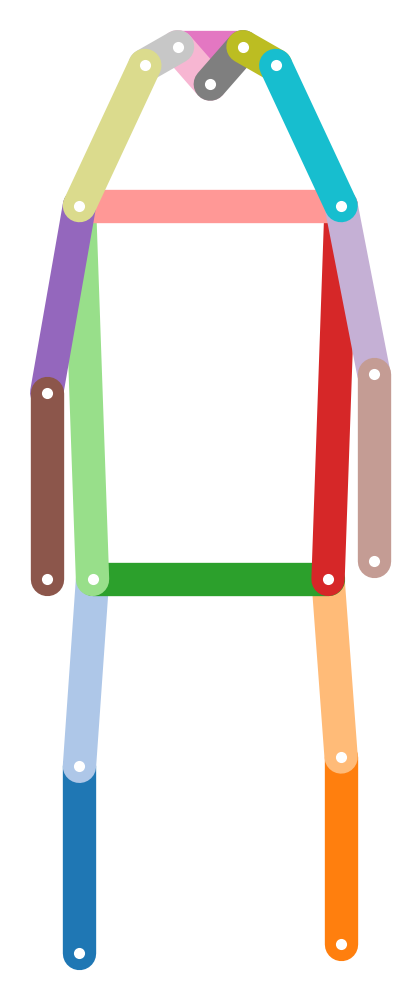Animal Keypoints
On this page
Animal Keypoints#
This section describes the OpenPifPaf plugin for animals. The plugin uses the Animalpose Dataset that includes 5 categories of animals: dogs, cats, sheeps, horses and cows. For more information, we suggest to check our latest paper:
OpenPifPaf: Composite Fields for Semantic Keypoint Detection and Spatio-Temporal Association
Sven Kreiss, Lorenzo Bertoni, Alexandre Alahi, 2021.
Predict#
Prediction runs as standard openpifpaf predict command; the only difference is the pretrained model.
To download the model, just add --checkpoint shufflenetv2k30-animalpose to the prediction command.
For example on a picture of our researcher Tappo Altotto:
%%bash
python -m openpifpaf.predict images/tappo_loomo.jpg --image-output \
--checkpoint=shufflenetv2k30-animalpose \
--line-width=6 --font-size=6 --white-overlay=0.3 --long-edge=500
INFO:__main__:neural network device: cpu (CUDA available: False, count: 0)
INFO:openpifpaf.decoder.factory:No specific decoder requested. Using the first one from:
--decoder=cifcaf:0
--decoder=posesimilarity:0
Use any of the above arguments to select one or multiple decoders and to suppress this message.
INFO:openpifpaf.predictor:neural network device: cpu (CUDA available: False, count: 0)
INFO:openpifpaf.decoder.cifcaf:annotations 1: [9]
INFO:openpifpaf.predictor:batch 0: images/tappo_loomo.jpg
src/openpifpaf/csrc/src/cif_hr.cpp:102: UserInfo: resizing cifhr buffer
src/openpifpaf/csrc/src/occupancy.cpp:53: UserInfo: resizing occupancy buffer
import IPython
IPython.display.Image('images/tappo_loomo.jpg.predictions.jpeg')

The standard skeleton of an animal is the following:
# HIDE CODE
# first make an annotation
ann_animal = openpifpaf.Annotation.from_cif_meta(
openpifpaf.plugins.animalpose.animal_kp.AnimalKp().head_metas[0])
# visualize the annotation
openpifpaf.show.KeypointPainter.show_joint_scales = False
openpifpaf.show.KeypointPainter.line_width = 3
keypoint_painter = openpifpaf.show.KeypointPainter()
with openpifpaf.show.Canvas.annotation(ann_animal) as ax:
keypoint_painter.annotation(ax, ann_animal)
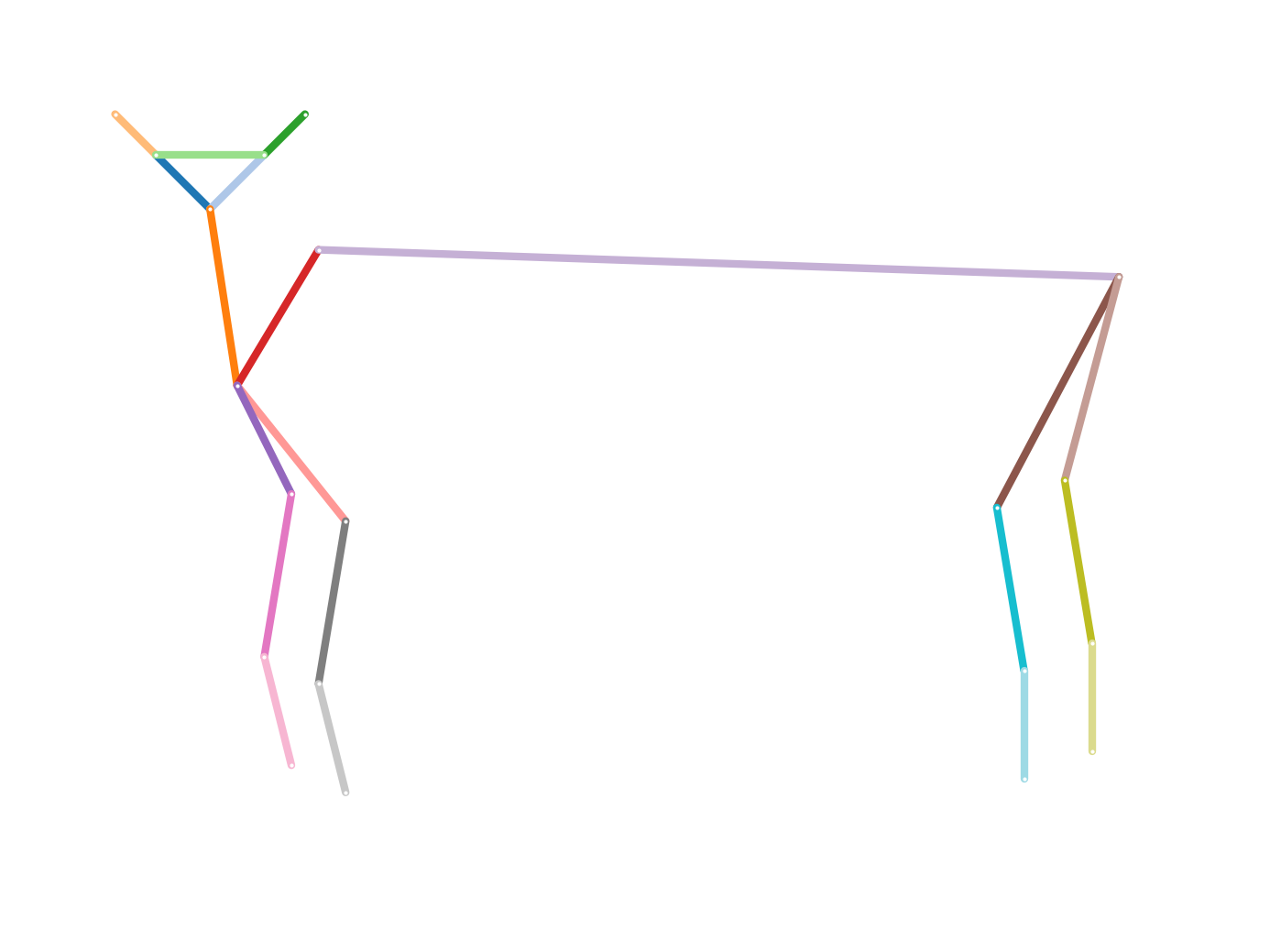
Preprocess dataset#
The Animalpose dataset is in a mixed format. Some annotations comes from a collection of keypoints annotations of PASCAL Dataset from UC Berkeley, which the authors of the animalpose dataset have extended. Other annotations have been created by the authors of the dataset. As no datasets split was available, we created a random training/val split with 4000 images for training, and the remaining 600+ for validation.
The following instructions will help with downloading and preprocessing the Animalpose dataset.
mkdir data-animalpose
cd data-animalpose
pip install gdown
gdown https://drive.google.com/uc\?id\=1UkZB-kHg4Eijcb2yRWVN94LuMJtAfjEI
gdown https://drive.google.com/uc\?id\=1zjYczxVd2i8bl6QAqUlasS5LoZcQQu8b
gdown https://drive.google.com/uc\?id\=1MDgiGMHEUY0s6w3h9uP9Ovl7KGQEDKhJ
wget http://host.robots.ox.ac.uk/pascal/VOC/voc2011/VOCtrainval_25-May-2011.tar
tar -xvf keypoint_image_part2.tar.gz
tar -xvf keypoint_anno_part2.tar.gz
tar -xvf keypoint_anno_part1.tar.gz
tar -xvf VOCtrainval_25-May-2011.tar
rm keypoint_*.tar.gz
rm VOCtrainval_25-May-2011.tar
cd ..
After downloading the dataset, run:
python3 -m openpifpaf.plugins.animalpose.scripts.voc_to_coco
Training#
pip install pycocotools
pip install scipy
python3 -m openpifpaf.train \
--lr=0.0003 --momentum=0.95 --clip-grad-value=10.0 --b-scale=10.0 \
--batch-size=16 --loader-workers=12 \
--epochs=400 --lr-decay 360 380 --lr-decay-epochs=10 --val-interval 5 \
--checkpoint=shufflenetv2k30 --lr-warm-up-start-epoch=250 \
--dataset=animal --animal-square-edge=385 --animal-upsample=2 \
--animal-bmin=2 --animal-extended-scale \
--weight-decay=1e-5
Evaluation#
To evaluate our model using the standard COCO metric, we use the following command:
python3 -m openpifpaf.eval \
--dataset=animal --checkpoint=shufflenetv2k30-animalpose \
--batch-size=1 --skip-existing --loader-workers=8 --force-complete-pose \
--seed-threshold=0.01 --instance-threshold=0.01
Everything else#
All PifPaf options and commands still stand, check them in the other sections of the guide. If you are interested in training your own dataset, read the section on a custom dataset.